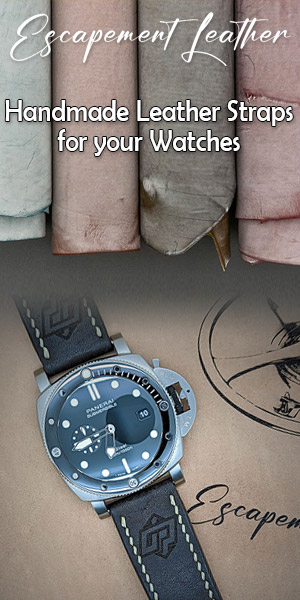Access is without doubt the best way to make SQL queries through his assistant of creating queries (relatively) very intuitive. No need to know SQL code. Access allows you to create simple queries to l using a WYSIWYG.
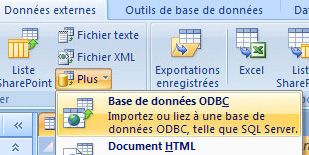
(3) you will have the option to import the data or link. It is important to link them. If you import, PokerTracker database information will be imported only once; subsequent updates in PokerTracker will be not updated in Access. By linking the data, when you make changes in PokerTracker, these changes will appear in real-time in your database.
Attention: by data binding, the information will update in both directions: If you change information in Access, this information will be updated in the original database of PokerTracker.
(4) in the next window, select the desired database. Be on select the SQL database.
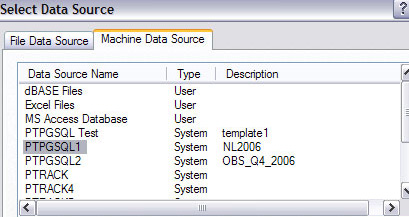
(5) the next window will ask you a user name and a password. Enter your configurations of PostgreSQL. Do not change anything more on this window. Click "OK" to continue.
(6) you should then choose the tables to bind. In the list, select all the tables starting with "public".
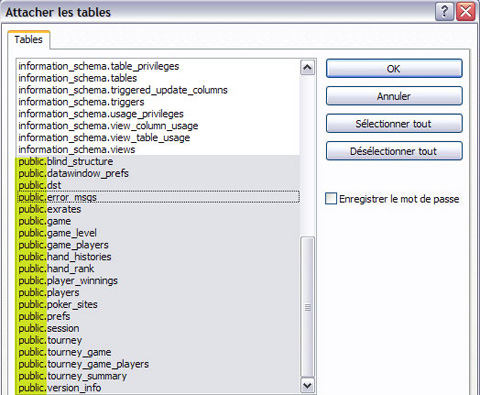
DANGER : the contents of this message could lead to the destruction of your PokerTracker database. To avoid any unfortunate situation, before applying this stuff to your PokerTracker database, be sure to make a backup of the database.
Access is without doubt the best way to make SQL queries through his assistant of creating queries (relatively) very intuitive. No need to know SQL code. Access allows you to create simple queries to l using a WYSIWYG.
If you have converted your databases in SQL format, you can still use Access to queries or apply the applications available on this site. Once in Access, you can easily make custom reports and even tables. Or by creating your own queries with WYSIWYG, or using queries on PokerCollectif.
1) Open Access, create a blank database
(2) according to the version of Access that you have, the interface will be different. Find the option "IMPORT" or "External data". From the submenu, choose "ODBC database".
Access is without doubt the best way to make SQL queries through his assistant of creating queries (relatively) very intuitive. No need to know SQL code. Access allows you to create simple queries to l using a WYSIWYG.
If you have converted your databases in SQL format, you can still use Access to queries or apply the applications available on this site. Once in Access, you can easily make custom reports and even tables. Or by creating your own queries with WYSIWYG, or using queries on PokerCollectif.
1) Open Access, create a blank database
(2) according to the version of Access that you have, the interface will be different. Find the option "IMPORT" or "External data". From the submenu, choose "ODBC database".
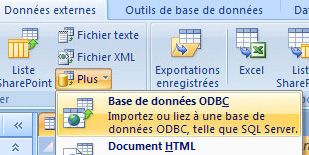
(3) you will have the option to import the data or link. It is important to link them. If you import, PokerTracker database information will be imported only once; subsequent updates in PokerTracker will be not updated in Access. By linking the data, when you make changes in PokerTracker, these changes will appear in real-time in your database.
Attention: by data binding, the information will update in both directions: If you change information in Access, this information will be updated in the original database of PokerTracker.
(4) in the next window, select the desired database. Be on select the SQL database.
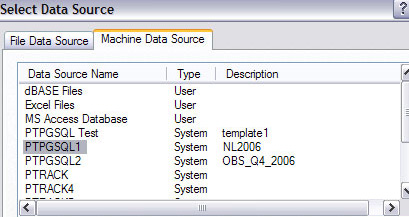
(5) the next window will ask you a user name and a password. Enter your configurations of PostgreSQL. Do not change anything more on this window. Click "OK" to continue.
(6) you should then choose the tables to bind. In the list, select all the tables starting with "public".
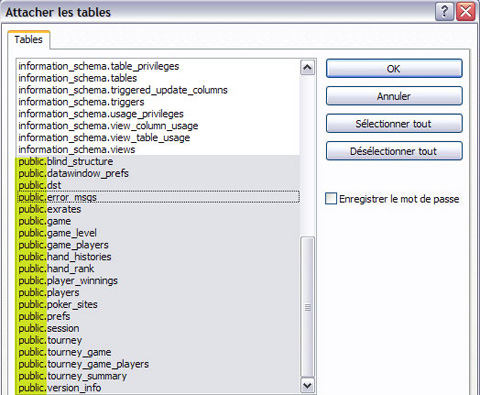
(7) you will see some windows "select an identifier unique field" / "select unique field ID". Click Cancel on all those windows.
(8) this. The tables are related. By double clicking on a table, you will see its content. Be careful to do nothing. To facilitate the creation of requests, remove "public_" of the names of all tables. Prevents you having to edit the code of the applications provided on PokerCollectif, because the names of the tables will not be identical. Provided "public_", the table names will be the same in the code provided and your Access. Thus, "public_game_level" will become "game_level". This change does not affect the original database; only the name of the link in Access.
(9) you can now use Access to do queries on your PokerTracker database. You can use the queries that we offer here.
(8) this. The tables are related. By double clicking on a table, you will see its content. Be careful to do nothing. To facilitate the creation of requests, remove "public_" of the names of all tables. Prevents you having to edit the code of the applications provided on PokerCollectif, because the names of the tables will not be identical. Provided "public_", the table names will be the same in the code provided and your Access. Thus, "public_game_level" will become "game_level". This change does not affect the original database; only the name of the link in Access.
(9) you can now use Access to do queries on your PokerTracker database. You can use the queries that we offer here.
-
Install PostgreSQL< Prev