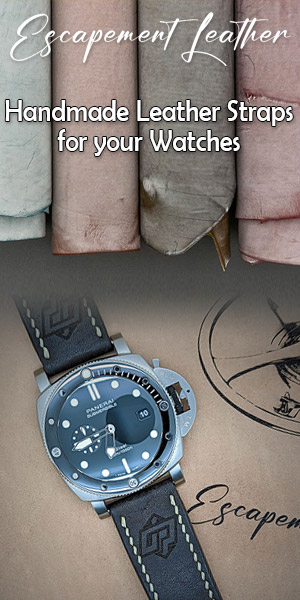Following the second tutorial covering the layout manager. That is, the provision of statistics on the poker tables. This tutorial will also cover most of the fields made available to you by PokerAceHud.
Adding a new field
The available fields are all located just under the menu 'poker site '.

Prefix you'll see (Player) or (Table Avg). As regards fields classified under (Table avg), it s is the table averages. By making these visible fields, a single field will be added instead of 9. It s is the average of the table.
Statistics 'player' are relative to the players at the table (including yourself). So if in the example above you click 'visible', 9 s fields be added on the layouts. Each field represents a player and you should place the good field to the proper seat (see image below).

To add the field "Name" (name of user) to the layout, click on 'visible '. When you add fields to the layout, they s add all in the middle. You will have the task of placing them in the right place. Each field bears the number of the corresponding seat. For example, on the picture above, the field is 'name' and c is the one for the number 10 seat. Seat numbering starts at the first seat at the top right of the dealer, and increases in the direction of clockwise one shows.
Duplicate Player Seat
If you have many fields, places on all seats can s be a lengthy exercise. C is why PAH can do it for you. Configure first completely one of the seats of all and all these fields. Leave the fields assigned to the other seats in the middle. Once the first seat is configured, go to main menu > Edit > Duplicate Player Seat.

In the next window, you can choose what seat you want to duplicate, and on which seats you want to duplicate it. It is possible that how your fields are configured is not compatible with all seats. For example, after have duplicated the seat 1 on all the others, it is possible that you were aware that statistics hide the player sitting at seat X cards. If this is the case, manually change this seat.
Duplicate Layout
L option "Duplicate Layout," is substantially the same as l option "Duplicate Player Seat". After you completely configure your first layout, you can also use d other poker sites without having to start all over again.
In the next window, select the site to which you want to apply this layout. PAH will configure it automatically can the table format and may regardless of the number of seats. For example, you can duplicate the 'Party ' 10 players' layout to layout 'PokerStars 6 players '. PAH recognize qu it n is only 6 seats on the layout of destination and will make necessary adjustments automatically.
It goes from either some manual adjustment may be required on the destination layout, but in l, n you no major to make change. Obviously, you n have to duplicate it to all the layout even those sites where you do not play. Do that duplicate it to the layout you are using.
Pop-up window options
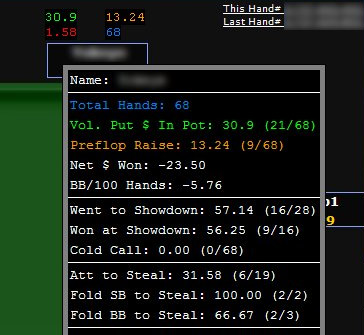
In the main menu of the layout manager, go to the Edit menu and then in 'configure Pop Up stats. You will then see the following window.
The Pop up is visible when you click on a player sitting on the table. This allows you to n include only a few statistics on the table for does not l clutter. Obviously, in a perfect way, all statistics should be on the table. On the other hand, there are certain constraints d space and readability! Additional statistics will be available in the pop up, if necessary.
The pop up n is not ideal if you play 9 tables. You n will not have time to consult with the playing. And, unintentionally, you'll be less inclined to consult statistics if they are in the pop up. If they are on the table, n choose not to see, you n will not make l effort click on the table to see.
On the other hand, the pop up has l advantage to also give you the number of occurrences d action. For example, on the picture above l pictured the person raise preflop 13% of the time or 9 times on 68. This is especially convenient for the values relating to the late streets. For example, this person has won 56% of the disclosures (showdown) or 9/16. This person has seen only 16 disclosures. If this statistic is visible on the table, you won't know what it n is based on 16 disclosures only, which is relatively low.
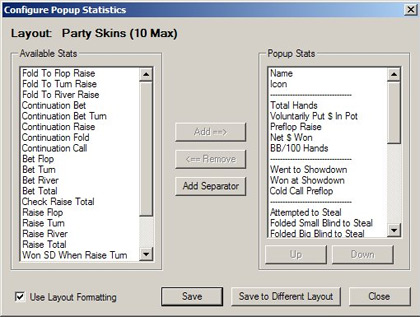
Simply move the fields from left to right if you want to have them on the pop up. With a maximum resolution, you can almost put all fields if you want. Tamp the fields from left to right at your leisure.
Other options menus
File / Save
This saves the current layout.
File / Export
Allows export of your layouts. This is useful if you want to share with someone, but especially if you reinstall Windows. Before you format your drive, export your layout and copy the file to a CD. When you reinstall PokerAceHud, n you all reconfiguring completely.
File / Import
Import files.PAH to the layout currently displayed. If your .pah file contains 4 layouts, you will need to repeat operation 4 times.
Edit / Global Copy are
If you change the font of one field (font, color, background,), you can apply the changes to all other fields in the active layout. This avoids you d have to manually change the format of all the fields.
Edit / Global Copy Decimal
Option similar to the previous, but for the number of displayed decimals.
Any comments or questions about the aspects covered by this tutorial?